How to get tor package? Simply an email
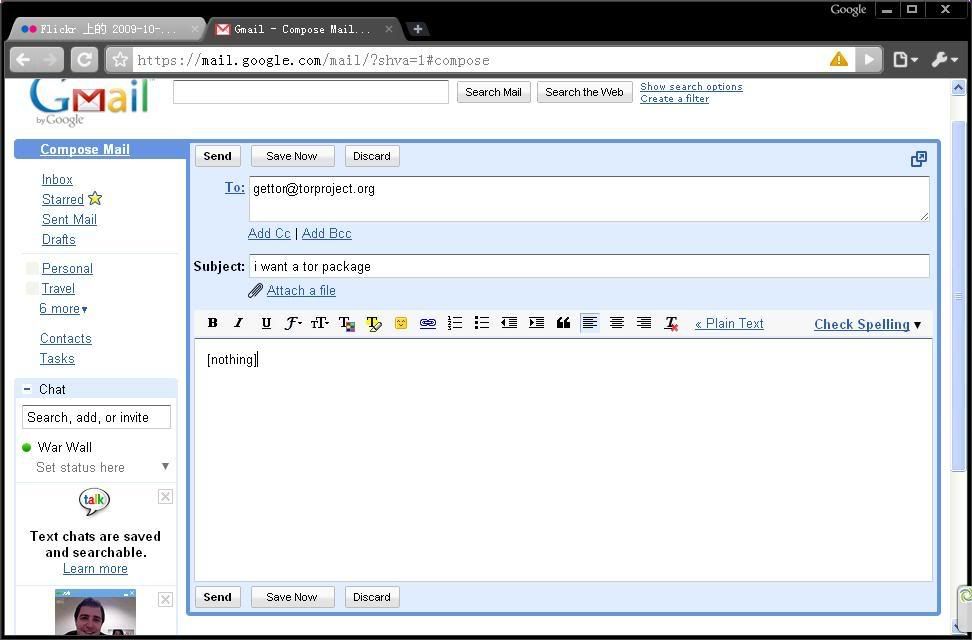
如果你想获得最新的Tor,可以在Gmail 或者Yahoo 邮件中发送 一个消息(内容随意)到 [email protected] ,就会获得一个列表,
你选择需要的软件包再次回复后,就会获得完整的Tor或附加程序,安装后即可运行。对中国用户,在2009年之后需要设置网桥。 见,
www.flickr.com/photos/42980995@N06/3957192771/
www.flickr.com/photos/42980995@N06/3957192771/
Tor_Vidalia_网桥設置
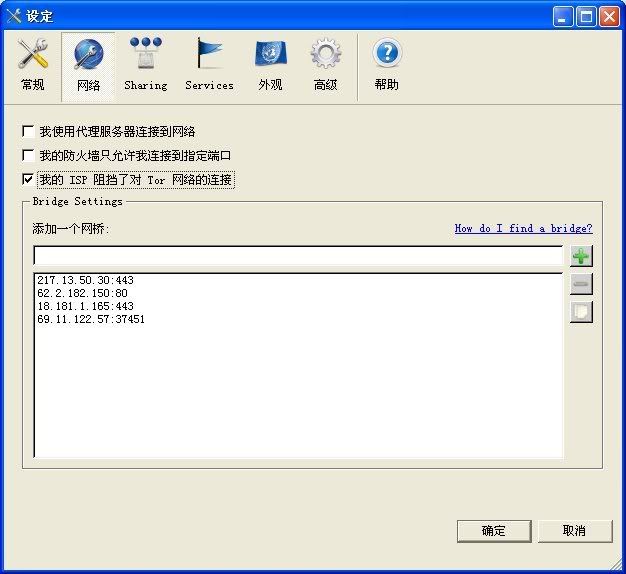
请先发邮件给 [email protected] 获得tor安装包。
要使用网桥,请前往 Vidalia 的 Network settings(网络设置)页面, 选中 "My ISP blocks connections to the Tor network"(我的 ISP 阻挡了对 Tor 网络的连接)项, 一次一个的将网桥地址加入设置中,即将网桥地址粘帖到"Add a Bridge"(添加一个网桥)框中, 点击 "+"。
(注意:因為中國防火墻的最新設置,導致網橋指紋部分認證的問題,請暫時只輸入IP地址和端口,例如: 141.201.27.48:443 )
twitter.com/toridges 每日更新最新的网桥信息,可以添加到列表中防止阻断
使用Gmail 邮箱,可以发送 "Get bridges"消息到 [email protected] 获取最新的网桥列表 www.flickr.com/photos/42980995@N06/3957235965/
要使用网桥,请前往 Vidalia 的 Network settings(网络设置)页面, 选中 "My ISP blocks connections to the Tor network"(我的 ISP 阻挡了对 Tor 网络的连接)项, 一次一个的将网桥地址加入设置中,即将网桥地址粘帖到"Add a Bridge"(添加一个网桥)框中, 点击 "+"。
(注意:因為中國防火墻的最新設置,導致網橋指紋部分認證的問題,請暫時只輸入IP地址和端口,例如: 141.201.27.48:443 )
twitter.com/toridges 每日更新最新的网桥信息,可以添加到列表中防止阻断
使用Gmail 邮箱,可以发送 "Get bridges"消息到 [email protected] 获取最新的网桥列表 www.flickr.com/photos/42980995@N06/3957235965/
中文用户用Gmail 获取最新网桥
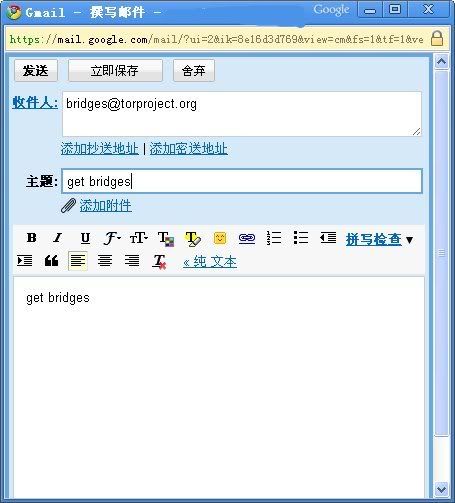
要使用网桥,请前往 Vidalia 的 Network settings(网络设置)页面, 选中 "My ISP blocks connections to the Tor network"(我的 ISP 阻挡了对 Tor 网络的连接)项, 一次一个的将网桥地址加入设置中,即将网桥地址粘帖到"Add a Bridge"(添加一个网桥)框中, 点击 "+"。
www.flickr.com/photos/42980995@N06/3957192771/
(因為中國防火墻的最新設置,導致網橋指紋部分認證的問題,請暫時只輸入IP地址和端口,例如: 141.201.27.48:443 )
twitter.com/toridges 每日公布最新的网桥,供用户更新
www.flickr.com/photos/42980995@N06/3957192771/
(因為中國防火墻的最新設置,導致網橋指紋部分認證的問題,請暫時只輸入IP地址和端口,例如: 141.201.27.48:443 )
twitter.com/toridges 每日公布最新的网桥,供用户更新
更进一步了解网桥和自己变成网桥体系的一部分,帮助更多人: docs.google.com/view?id=dfc32596_290ffjb68dt
送你一颗绿色洋葱头
今年过节不收礼,收礼只收洋葱头!
——广告语贡献:@huntou
Tor,又称“洋葱头”,是用来匿名访问互联网的工具。无论是谁,都用得着它。Tor的官方网站http://www.torproject.org在大陆是无法直接访问的,但总是有办法搞得到它。
以下是国内无法直接访问的Tor浏览器套件(Tor的官方网站torproject.org在境内是无法直接访问的):
Tor 浏览器套件,含有 Firefox (版本 1.2.9, 15 MB)
- English (en-US) (signature) https://www.torproject.org/torbrowser/dist/tor-browser-1.2.9_en-US.exe
- 简体字 (zh-CN) (signature) https://www.torproject.org/torbrowser/dist/tor-browser-1.2.9_zh-CN.exe
Tor IM 浏览器套件,含有 Firefox 以及 Pidgin (版本 1.2.9, 24 MB)
- English (en-US) (signature) https://www.torproject.org/torbrowser/dist/tor-im-browser-1.2.9_en-US.exe
- 简体字 (zh-CN) (signature) https://www.torproject.org/torbrowser/dist/tor-im-browser-1.2.9_zh-CN.exe
但是,如果你的计算机上“恰好”有迅雷下载软件(迅雷官方网站地址:http://www.xunlei.com/; 国内最流行的P2P下载软件之一),按以下步骤就可以用最快的速度获得以上任何一个文件:
- 打开迅雷
- 选中并复制以上任何一个链接,(比如,你可以复制这个地址:https://www.torproject.org/torbrowser/dist/tor-browser-1.2.9_zh-CN.exe)
- 点击迅雷菜单条上的“新建”按钮
- 点击跳出的对话框的“确定”按钮
- ……
两三分钟之内,该文件就已经在你的硬盘上了。
其他下载方法
- 在emule之类的电驴软件中搜索Tor Portable
- 在rapidlibrary.com中搜索Tor Portable
- 用Flashget的资源搜索器搜索Tor Portable
- ……
安装了一些必要的插件,配置了FoxyProxy:
- 自动使用tor访问Facebook, Twitter, Youtube等网站;
- 直接连接能够正常连接的网址
(如若下载的是“私藏版”,那就不用进行以下设置,而是直接使用)
(而Firefox究竟好在哪里,请查阅这个链接的内容:http://bit.ly/4G4GAn)
双击执行下载好的tor-browser-1.2.9_zh-CN.exe,会跳出一个对话框询问“Tor Browser”的解压缩位置,随便选中一个位置,然后点击“确认”解压缩。
进入“Tor Browser”目录,双击执行“Start Tor Browser.exe”。
先跳出的是“Vadilia设置”窗口。只要Vadilia能够连接上Tor,那已经配置好的,能够使用tor连接网络的Firefox浏览器就会被自动打开。

对于国内用户这一步最重要:如果进度条停滞不前,那么可以点击“Settings”按钮,呼出“设定”对话框:
在 “网络”标签中这一页对话框中,在“我的ISP阻挡了对Tor网络的连接”之前打勾,然后就可以看到“Bridge Settings”,可以为Tor添加Bridge。

给[email protected]发一封邮件(最好使用gmail邮箱,没有的话就最好注册一个),内容为:“get bridges”(邮件写不写标题都可以),几秒钟之内,你就会收到一封含有bridge list(一般是三个)的邮件,比如,其中有这样的内容:
[This is an automated message; please do not reply.]
Here are your bridge relays:
bridge 92.41.50.141:443
bridge 83.226.198.100:9443
bridge 69.60.117.34:9001
把这三行分别拷贝粘贴到文字输入框中,然后点击右边标有绿色加号的按钮即可。
[This is an automated message; please do not reply.]
Here are your bridge relays:
bridge 92.41.50.141:443
bridge 83.226.198.100:9443
bridge 69.60.117.34:9001
把这三行分别拷贝粘贴到文字输入框中,然后点击右边标有绿色加号的按钮即可。
至此,基本设定完毕,关闭此对话框,在主窗口中启动tor,一会儿“洋葱头”就变绿了,这就说明连接上了。
你可以随时查看Tor网络地图(包括正在连接Tor的过程中),看看你现在连上的tor中转站都在地球上的什么位置……
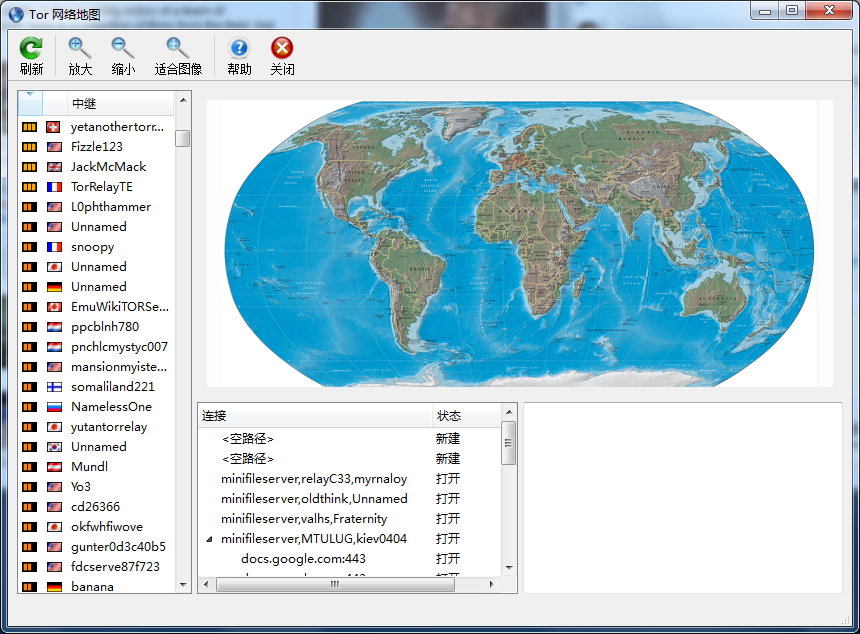
只要你有绿色的洋葱头,你就自由了,就好像你突然变成了一只会飞的小鸟,那堵对你来说曾经不可跨越的墙现在突然变得可笑起来,你可以从此对它熟视无睹。其实,那墙也不是没有用处,它起码让你学会了如何使用“洋葱头”。
 "Brick walls are there for a reason. They let us prove how badly we want things." So said Carnegie Mellon Professor Randy Pausch in his final lecture
"Brick walls are there for a reason. They let us prove how badly we want things." So said Carnegie Mellon Professor Randy Pausch in his final lecture现在你可以用这个Tor Browser访问任何你想访问的网站,比如,去Twitter注册个帐号什么的。
当然现在还有更重要的事情要做——分享自由
- 在Vidalia程序主界面中点击“设置中继服务器”按钮;
- 在“网络”标签中,把“我的ISP阻挡了对Tor网络的连接”之前的对号去掉;
- 在“Sharing”标签页中选择第三项“帮助用户访问Tor网络……”;(还可以设定“带宽限制”,不过,一般来说,Vidalia通常会相当智能地控制带宽,现在的人们通常使用的也是“宽带”,没必要太“小气”了)
- 点击“确定”按钮关闭对话框;(这时Windows可能会跳出一个对话框要求你为Tor程序解除防火墙禁止规则,确认即可)
- Bridge的建立需要花费几分钟,现在可以先该干嘛干嘛去。一会儿回来点击“设置中继服务器”按钮,就可以看到对话框最低端“Let others access your bridge by giving them this line:”之下多了一行代码(例如:***.***.***.***:9001 0B8C4718CA87DA97C0673D3F73AAAD6FD80C953A)如下图所示(其中的“*”代表阿拉伯数字):
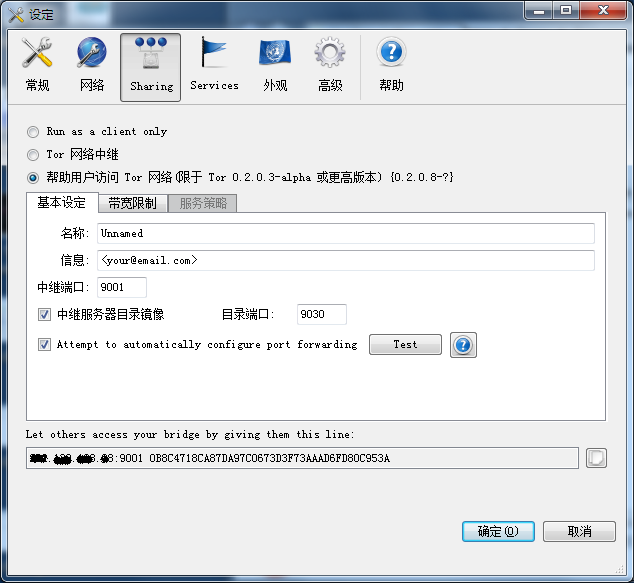
这时,你的计算机也成了Tor网络中的一个bridge。你可以把“bridge ***.***.***.***:9001”这行代码(无需后面那一长串数字字母构成的字符串)拷贝粘贴给你的那些无法正常访问Tor的朋友,让他按照之前介绍的方法添加到他的网桥列表中,他就可以正常访问Tor了——因为他也有bridge了,而后他也可以将自己的机器变成bridge……如此生生不息。不妨想像一下地球上的各个角落不停地有个洋葱头长出来,过一会儿就变绿了……别说,这人要是想高兴,无论在什么情况下都可能高兴起来。
洋葱头(Tor)的网桥(Bridge)机制,使得它变成了个无法封锁东西,因为无论是谁,只要找到一个入口(网桥),就等于联通了整个“洋葱网络”,而后瞬间你就拥有了成百上千个出入口……
洋葱头(Tor)的网桥(Bridge)机制,使得它变成了个无法封锁东西,因为无论是谁,只要找到一个入口(网桥),就等于联通了整个“洋葱网络”,而后瞬间你就拥有了成百上千个出入口……
让其他浏览器也拥有绿色洋葱头
Microsoft IE和Google Chrome
打开一个文本编辑器(比如Windows自带的“记事本”),输入以下内容:
function FindProxyForURL(url, host){host=host.toLowerCase();if (dnsDomainIs(host,"youtube.com")||dnsDomainIs(host,"ytimg.com")||dnsDomainIs(host,"twitter.com")||dnsDomainIs(host,"facebook.com")||dnsDomainIs(host,"fbcddn.net"))return "PROXY 127.0.0.1:8118";elsereturn "DIRECT";}
之后,将文件另存为“ieproxy.pac”(其实文件名叫什么无所谓,只要是.pac尾缀即可;文件位置在哪儿也无所谓,只要一会儿能在IE设置中指定其位置即可)。以上内容,即便你不是程序员,也很容易看出来是怎么回事儿,以后如果什么网址不能够直接访问,就打开这个文件,在“||dnsDomainIs(host,"fbcddn.net")”这一行下面补上一行“||dnsDomainIs(host,"blockedsitename.com")”,把其中的“blockedsitename.com”换成想要访问的网站根域名即可。
打开IE浏览器,选择“工具”->“Internet选项”,在“Internet选项”对话框中选择“连接”标签,点击对话框中的“局域网设置(L)”按钮:在“使用自动配置脚本(S)”之前打勾,然后在“地址(R)”之后的文字框里输入刚刚创建的配置文件本地地址:
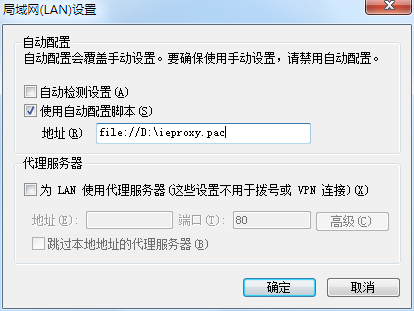
如果你喜欢使用的是Google Chrome,那么恭喜你,不用再设置一次了,因为Chrome将直接调用本地的IE网络连接设置。
目前Google Chrome已经更新到3.0以上版本了,相当稳定,在很多方面已经不逊于Mozilla Firefox了。不过,在使用tor方面,暂时还是略逊于Firefox的。
目前Google Chrome已经更新到3.0以上版本了,相当稳定,在很多方面已经不逊于Mozilla Firefox了。不过,在使用tor方面,暂时还是略逊于Firefox的。


 ,个人感觉TOR在FIREFOX相对稳定而IE,Google Chrome有些不稳定
,个人感觉TOR在FIREFOX相对稳定而IE,Google Chrome有些不稳定 


 (实在看不懂可以google-translate)
(实在看不懂可以google-translate)